
Listed in Roadwurx Features
Roadwurx is always growing and evolving. Here is the current complete feature set for our highway department software. Reach out to us if you have an questions or ideas on how we can improve.
Roads
You have the ability to store all of the following data for every road you add to your database:
- Road name
- Length
- Width
- Ward
- Pavement Condition Index (PCI)
- Surface Condition
- Surface type (Asphalt, Chip Seal, Concrete, Gravel, Dirt, Other)
- Primary speed limit
- Fire district
- EMS district
- Water district,
- Sewer district
- Lighting district
- School district
- Resolution number
- Deed number
- Map number
- Asset number
- Owner (Town, County, State, etc.)
- Accepted date
- Road Striping
- Notes
- Upload images
You can edit/update road data at any time. To view your road information, you can select roads from your road list or by using the auto-suggest search form. You may not have all of the information above for your roads. That's perfectly fine. The only thing you need to add a road to your database is the road's name.
Also, there is a toolbar full of buttons on each road's data page which allows you to quickly see all phone calls received and work orders related to a road, and, of course, all signs and drainage installations on that road, its paving history, and any daily log notes pertaining to the road.
Paving history
Add paving history to each road:
- Date
- Cost
- Length of paved area
- Tons of blacktop used
- Notes
You may add unlimited paving dates to each road. Adding a new paving date for a road will not overwrite or delete earlier paving history entries.
Stormwater Drainage
Add drainage installations to each road. The following information can be added per drainage location:
- Choice of catch basin, culvert, ditch, dry well, retention pond
- Nearest lot number
- GPS coordinates
- Basin shape
- Width
- Length
- Height
- Grate shape and dimensions
- Date of installation
- Culvert pipe size
- Depth (if retaining pond)
- Notes
- Edit/update drainage information at any time.
- Upload images
There is no limit to the number of drainage locations per road (or at all). Some roads will have no dry wells, culverts, or catch basins while other roads, such as those in heavily developed areas, may have tens of drainage locations.
Signs
You may add the following sign data for each sign installed on each road:
- Select sign type from MUTCD sign list
- Custom text field
- Serial number
- GPS coordinates
- Nearest lot number
- Installation/replacement date
- Retroreflection test date
- Notes
- Upload images
- Sign Inspections
Sign Inspections
You can track your MUTCD-mandated sign inspections with Roadwurx:
- Date & time
- Select options of fading, peeling, cracking, or graffiti
- Note any immediate maintenance action taken
- Select Day or Night
- Select Pass or Fail
- Input inspector's name
Daily Activity Log
The daily log allows you create a "daily sheet" and track your department's work history.
- Enter the date and type of work to be perfomed
- Note the foreperson, equipment operator, and crew members for the task
- The location of the task, which ties the task to a road's work history (This allows you to look back at all of the work performed on that road.)
- Also save equipment and materials used, and the estimated time needed
- All scheduled activities for a particular date can be printed together to create a "daily sheet"
Pothole List
The pothole module allows you to easily add potholes to a report, which can then be printed and handed off to your patching crew. Enter the following information:
- Road and nearest lot number
- Severity: low, medium, high
- Reported by
- Reported via: phone call, employee, walk-in, email
- Lane or direction
- Location notes
All unrepaired potholes form an easily printed list. After a hole is repaired, go back and click the "Mark Fixed" button to remove it from the open list. Fixed potholes don't disappear. They remain stored in your database to form historical work records.
Calls
The following data inputs are available for calls:
- Caller name
- Phone number
- Purpose (drop down list of most popular call reasons)
- House #
- Road
- Issue
- Mark call as confidential
- Upload images
Calls can be updated as "resolved" if issue has been taken care of or is unfounded. There is a feedback section when you update a call to leave notes about the resolution of the issue. The most recent unresolved calls are listed on your dashboard page. Also, a work order can be created from a call with the click of a button.
Work Orders
The following can be added to the work order form:
- Address
- Issue
- Assigned to
- Materials needed
- Equipment needed
- Upload images
Work orders can be created directly from a phone call or simply by selecting Add Work Order on the menu. Work orders and phone calls have a print button so you can print the information and hand it off to a road crew.
Fleet Management
The fleet management module allows you to track your fleet and equipment inventory, as well as their service and inspection history:
- Basic vehicle info, such as unit #, VIN, vehicle type, GVWR, purchase date and price, etcetera
- Store information about each piece of equipment's consumable, e.g., fluid types and quantites, tire sizes, filters, and wipers
- Enter fuel fill-ups, including odometer reading and gallons
- Save service history and associated costs
- Keep a historical record of each vehicle's inpsections
Users/Staff
You can add as many users as you wish to your account in order to get the most use of your data within your department. You may also non-highway municipal statt as necessary, such as employees of the town clerk's office, etc. When you first add a new user, the form will request the follwing:
- First name
- Last name
- Position (drop down box to select position
- Password (the user can change their password when they log in)
- Email address (used for logging in and lost password retrieval)
- 14 sets of per-user permissions set by administrator
Once a user has been added, you can control what each individual is allowed to do with user-specific permissions. Newly-added users can only read your Roadwurx data - they cannot add, edit, or delete anything. We suggest you grant permissions based on individual need. You can also quickly disable a user's ability to access Roadwurx if the necessity arises. Disabling a user won't delete their account, so you'll always be able to go back and re-enable their access at a later time.
Whiteboard
The whiteboard is very much what it sounds like. It's a simple input box that allows you to keep notes which will appear both on the homepage, as well as on a dedicated whiteboard page. Each user has their own whiteboard, so your notes and reminders are not shared with your co-workers.
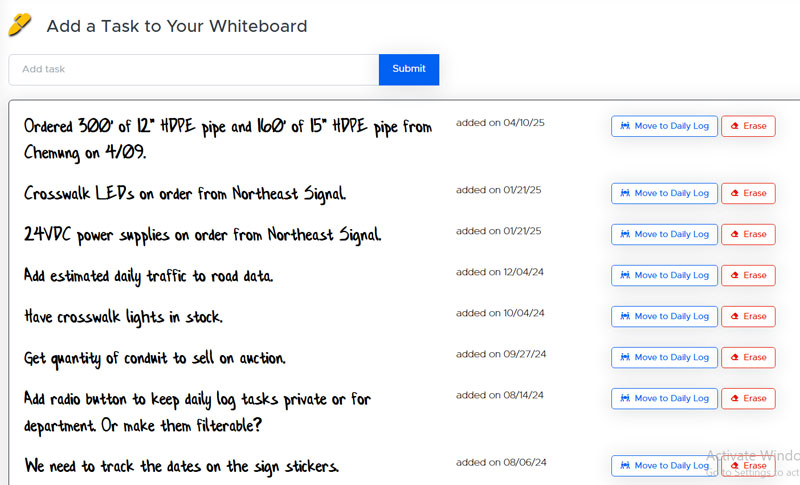
Cloud Hosted
The term cloud hosted gets thrown around a lot, but what does that mean to you? Simply put, using Roadwurx is similar to using almost any other website - there is nothing for you to install on your computers or phones. You access all of your information and tools by logging-on here at https://roadwurx.com. That's it. If the computer dies in your office, you don't lose the Roadwurx software and your saved data. They are both live on the Internet. Another benefit of this format is that you and your employees can access Roadwurx anywhere you can get a signal. You or an employee out in the field can even login at Roadwurx on their cell phone.
This also means that if your office is without power due to a severe weather event, you can access and use Roadwurx from any internet-ready device, e.g., cell phones.
If you feel that Roadwurx is missing a feature necessary for your department, please email us and give us a chance to improve our product.







